Typical Scenario
Request an Analysis Scenario
In most cases, network time consumption and usability are still the criteria to measure the quality of user experience.
-
Too long response time will greatly reduce customer tolerance. The availability of key payment interfaces directly affects GMV (gross transaction value). In some cases, the long response time is often caused by the slow response of the back-end.
-
In the process of using, users will cause various network errors due to network congestion or weak network environment, and often can not be collected through the server log, and the network errors that make the operation and maintenance personnel headache are often closely related to the client environment.
CDN Quality Analysis Scenario
As of November 2019, the number of CDN license manufacturers issued by the Ministry of Industry and Information Technology has reached 579. Including traditional CDN vendors, cloud service providers are entering this field, and industry competition continues to intensify. Because the CDN acceleration effect itself is not transparent, after using the CDN acceleration service, the actual effect of the manufacturer's allocation strategy, whether it can reach the level of testing, whether there is room for optimization, for mobile applications, these are lack of effective monitoring means.
"Keynote Tingyun App CDN Analysis" automatically identifies various CDN vendors based on real user usage scenarios, and comprehensively evaluates CDN quality by monitoring the response time, transmission rate and availability of CDN vendors. At the same time, it provides visual report analysis to help operation and maintenance personnel understand the distribution strategies and acceleration effects of various CDN vendors.
User Perception Analysis Scenario
In the digital age, with the gradual increase of business scale, the business logic carried by applications is becoming more and more complex, and the corresponding performance problems are also increasing: application crashes, stutters, network delays, image loading failures and other performance problems are like gangrene that is difficult to remove, and various problems caused by performance will directly affect the business turnover rate and brand preference.
Existing user experience optimization schemes no longer simply deal with the highest proportion of crashes and solve the largest number of errors as in the past, but give priority to fixing the bugs that most affect user experience in order to improve user retention.
By monitoring the three core scenarios of application startup, page display and user operation, the Keynote Tingyun App comprehensively analyzes the indicators of "startup time", "first screen loading" and "user operation" in the process of application use from a business perspective, covering the whole life cycle of the application, so as to comprehensively evaluate the user experience in the process of use.
Startup Experience Analysis
When users open two applications with the same function, application A will be put into use in two seconds, and application B will be sentenced to "death" immediately even if it is only delayed for three seconds. App's start-up experience is the "first door" for real users to have direct and intimate contact with products. When the operation team finally obtains a user at a high cost (perhaps tens to hundreds, based on different groups of people) in today's scarce network traffic dividends, the user downloads the App, because the "first start" user experience is very bad (slow start or flash back), which will lead to the user to delete the App directly.
"Keynote Tingyun App Startup Experience Analysis" is applicable to the monitoring and analysis of app startup performance and abnormalities in the process, which is divided into three categories: first startup, cold startup and warm startup, including the display of application startup time, startup performance decomposition, regional analysis, exception statistics and tracking, slow startup single sample, startup crash information and startup error information.
Page Experience Analysis
When users open the App to browse the application page, there is often a phenomenon that the page display is not smooth enough and the content is missing, which brings great trouble to customers. As shown in the application page loading diagram below, the slow loading of the example page causes the application to be unable to interact normally, especially the first screen loading problem of e-commerce applications during the promotion period, which makes it impossible for users who originally intend to buy goods to browse, resulting in a decline in order volume.
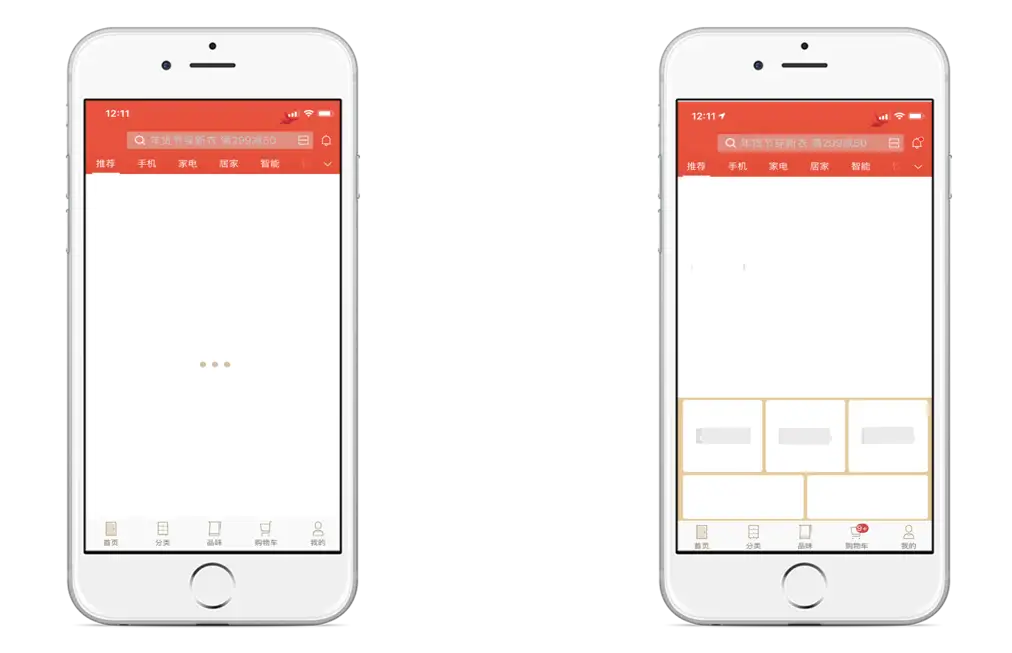
"Keynote Tingyun App Page Experience Analysis" is used to monitor and analyze the loading time of app pages and the interactive time of pages, and to assist product operators in analyzing the user experience of important pages through visual charts. At the same time, it provides a detailed single sample waterfall diagram for pages with slow loading and slow interaction, which provides an important reference for R & D personnel to optimize the page experience.
Operation Experience Analysis
When the user interacts with the application, there are often stutters, crashes, and the interface turns around, resulting in some core functions can not be used, or even give a one-star negative rating in the App Store, as shown in the figure below. When R & D encounters such problems, it is often difficult to locate and optimize these user experience problems due to the lack of reproduction scenarios and equipment information.
"Keynote Tingyun App Operation Experience Analysis" is used to monitor and analyze the usability and performance of app user operations, and determine whether there are stutters, errors or application crashes during use. At the same time, it provides "visual naming" service for product operators, who can understand the key operation experience of concern by simply configuring App based on scanning code; The "Operation Breakdown Diagram" is provided for R & D testers, so that various calling relationships in the execution process of the "Operation" method can be understood through the "Operation Breakdown Diagram" without viewing the corresponding logic of the code, and the time-consuming method can be directly located, so that the version can be iterated quickly.
Availability Monitoring Scenarios
"Flash back" and "stuck" often occur in the running process of the application. Compared with flash back, it is more difficult to analyze the root cause of the stuck problem because of its "constantly changing call stack" and "unclear user trajectory".
Through the Tingyun App, developers can view all the main thread call stacks in the stuck process (configurable by default 5S) by analyzing the five call stacks in the stuck process, and can understand the user's trajectory and the "network" situation in the blocked process, and analyze the root cause of the stuck through multi-dimensional and multi-angle.
Network Environment Detection Scenario
The vast majority of customer complaints are caused by network failures. It is generally difficult to analyze the situation of "function unavailability" caused by network problems in the user's use process. R & D and operation and maintenance personnel cannot obtain first-hand information of the client, and the problem cannot be defined only by customer description.
The Keynote Tingyun App SDK has been optimized to address the shortcomings of "built-in function, slow trigger and data lag" in network detection, and adopts the mobile call testing scheme (active collection), which can quickly assist the R & D, operation and maintenance personnel to collect client information. The mobile call testing scheme has the following capabilities:
-
Multiple scenarios: The client network environment can be detected for different user scenarios, which can be divided into three scenarios: "Execute Now", "Execute After Request" and "Execute After Request Error", covering all situations.
-
Multi-dimension: In view of the uncertainty of network failure, the area (dimension) of network failure can be effectively reached according to any combination of region, operator, access mode and VIP customer (a certain user is designated through UserID).
-
Multiple indicators: It can collect the network indicators of the client, including network delay, packet loss rate, request time, jitter, hop count and error condition.