Deployment instructions
To implement performance monitoring of mini programs, you need to embed the Keynote Listening Cloud mini program JS probe in the mini program package. The specific steps are as follows.
- Create a new application name.
On the Application Overview page, click the Add Application button in the upper right corner to enter the Create Application page, enter the mini program name, and save. The mini program name cannot be repeated.
- Download the probe.
Click Download Probe. After downloading the mini program JS probe, please directly place the JS probe in the mini program root directory (if placed in other directories, the code probe address behind must be changed synchronously).
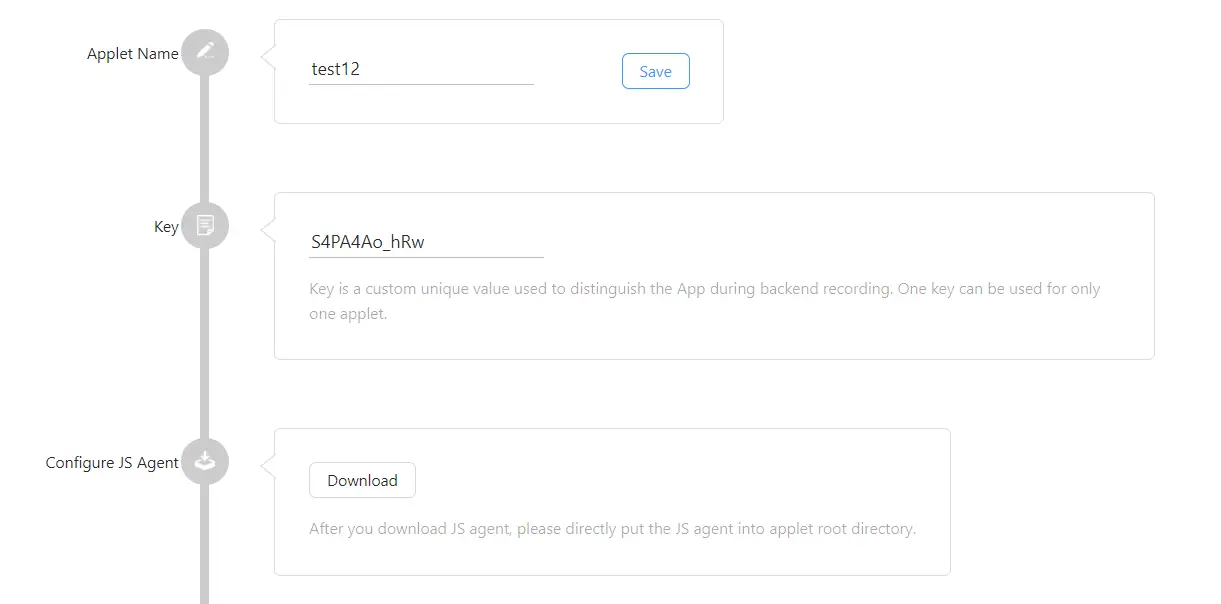
- Configure the code.
After copying the code, paste it in the first line of the mini program app.js, as shown below:
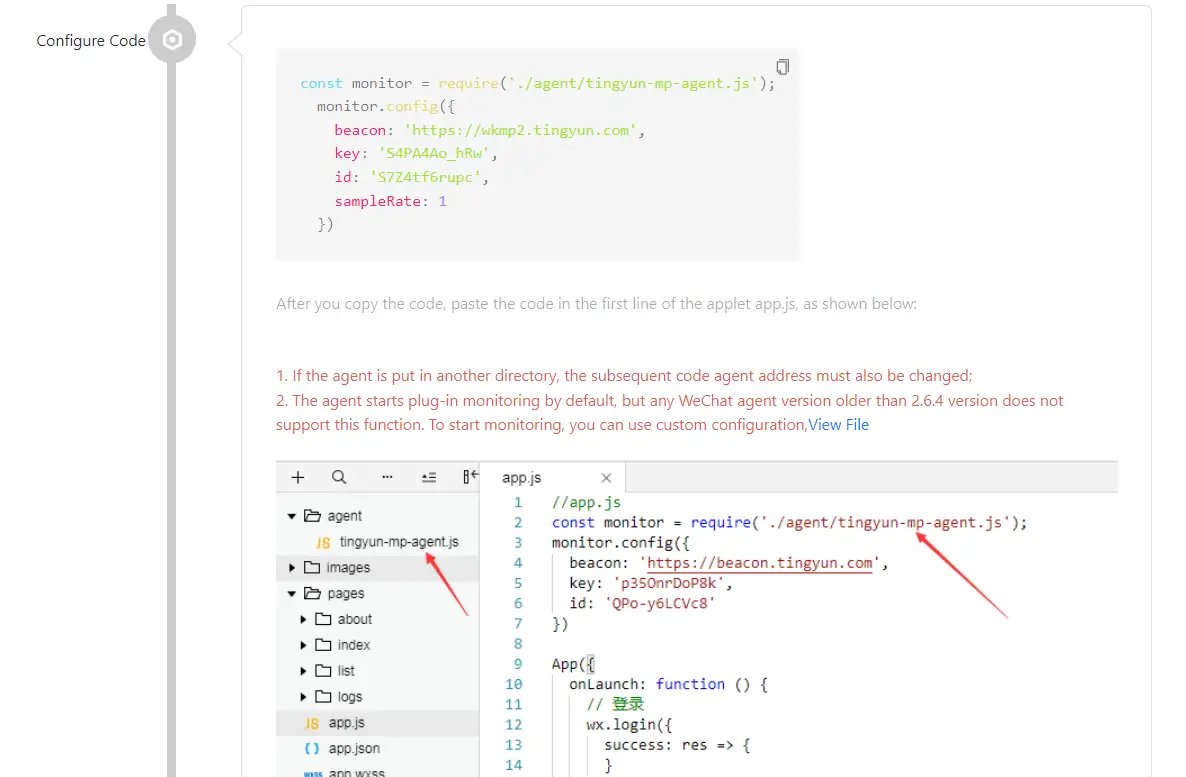
Note:
- If the probe is placed in another directory, the probe address of the following code must be changed synchronously.
- The probe starts plug-in monitoring by default, but WeChat SDK versions below 2.6.4 do not support it. If monitoring is required, you can customize the configuration implementation. The implementation method is the same as the plug-in support. You can view [Support Document](./../../../../docs/doc\mp/Function Description/Application Settings.md).
- Configure the request legal domain name.
After copying the domain name address, add the server address of the Keynote Listening Cloud to receive probe data in Development Settings>Server Domain Name>request Legal Domain Name in the WeChat Mini Program backend, as shown in the figure below:
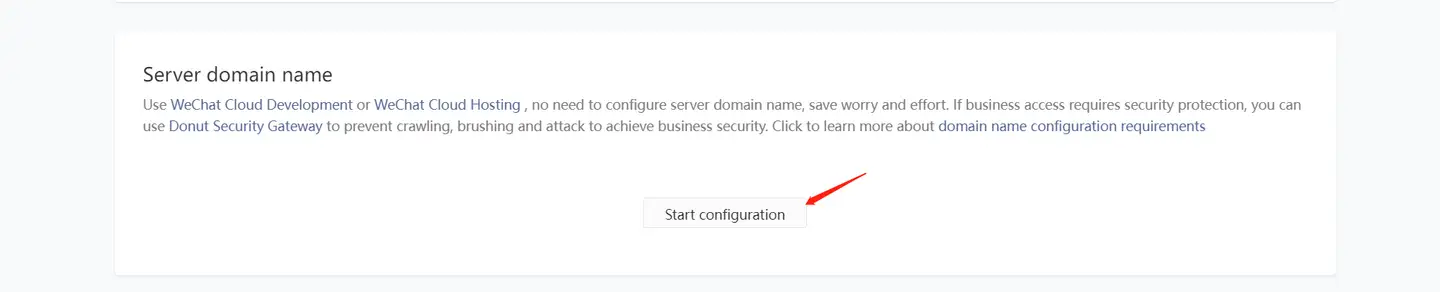
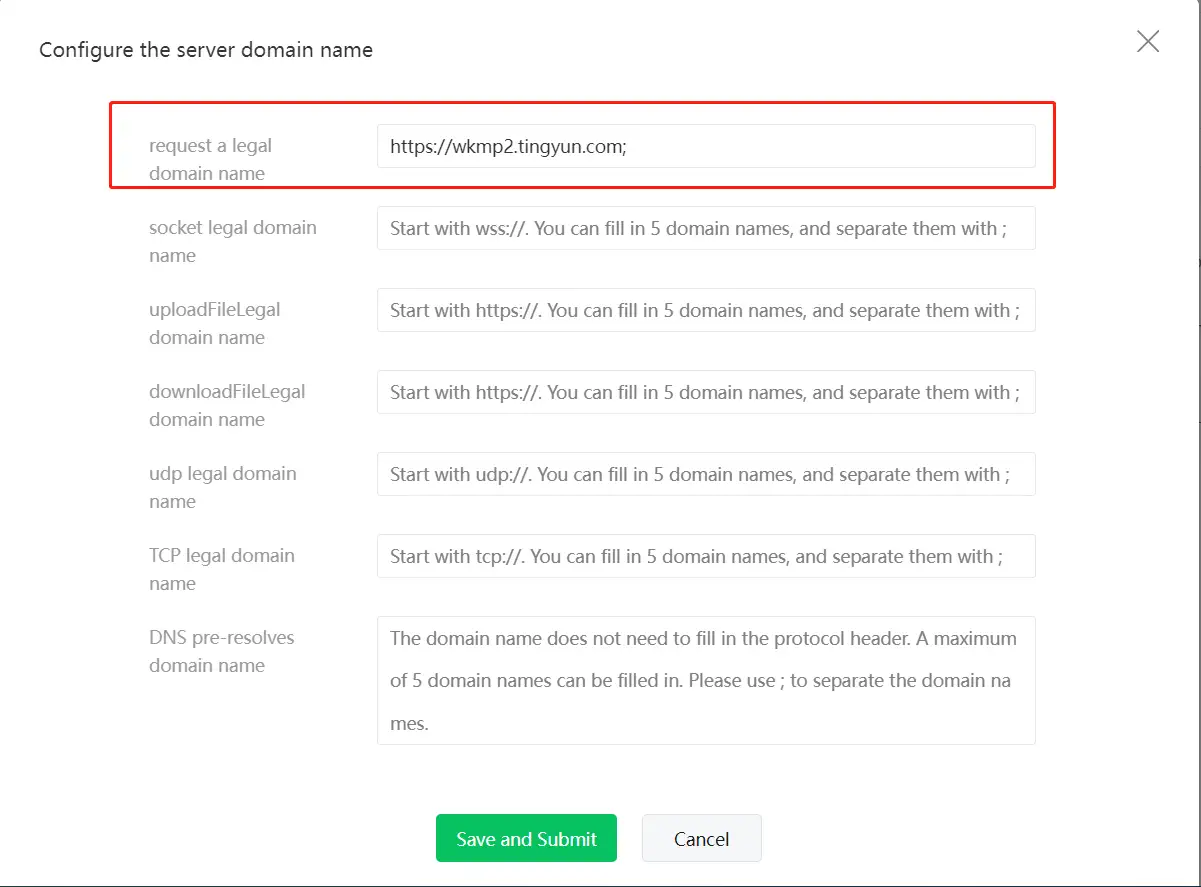
After the configuration is completed and the mini program is published, you can see the real-time performance data in the Keynote Listening Cloud mini program console.