Chart description
Startup overview The left side shows the number of first launches, average time spent on first launches, number of good first launches, number of abnormal first launches, network error rate, and HTTP error rate. The middle shows the number of cold starts, the average elapsed time of cold starts, the number of excellent cold starts, number of abnormal cold start, network error rate, and HTTP error rate. The right side shows the number of warm starts, the average time taken for a warm start, the number of excellent warm starts, the number of abnormal warm starts, network error rate, and HTTP error rate. A good start is a start that takes time within the slow start threshold.
Click anywhere in the First Launch section and all the charts below will show the first launch data. Cold start and hot start are the same.
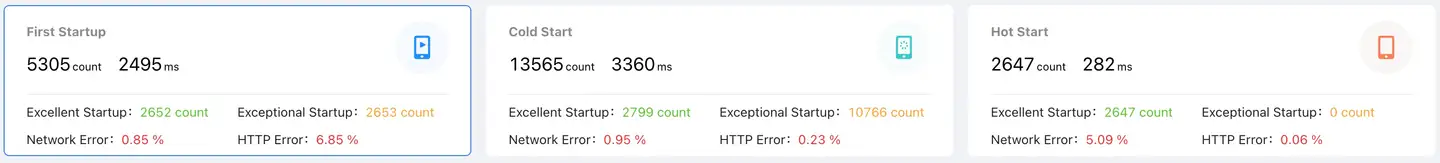
In the Start application time and Start performance decomposition figures, you can view the start times and times for the first start, cold start, and the performance teardown stack for the first start, cold start, and warm start processes, respectively. In the stack chart, the sum of initialization time + build time + page load time makes up the total startup time.
The calculation method of startup time and startup performance decomposition index is as follows:
-
First or Cold Start Time
Android: Application. AttachbaseContext () starts and MainActivity. OnResume () ends.
IOS: end of main function startup time (SDK startup time) to FirstVC. ViewDidAppear ().
-
Initialization time
Android: Application init, Application. AttachbaseContext () start to end.
IOS: main function startup time (SDK startup time) to application Delegate. DidFinishLaunchingWithOptions () start.
-
Build time
Android: MainActivity init, end of Application. AttachbaseContext () to end of Application. OnCreate ().
IOS: application Delegate. DidFinishLaunching WithOptions () start to FirstVC. ViewDidLoad () start.
-
Page load time
Android: MainActivity onCreate to onResume, Application. OnCreate () ends to MainActivity. OnResume () ends.
IOS: Start of FirstVC. ViewDidLoad () and end of FirstVC. View DidAppear ().
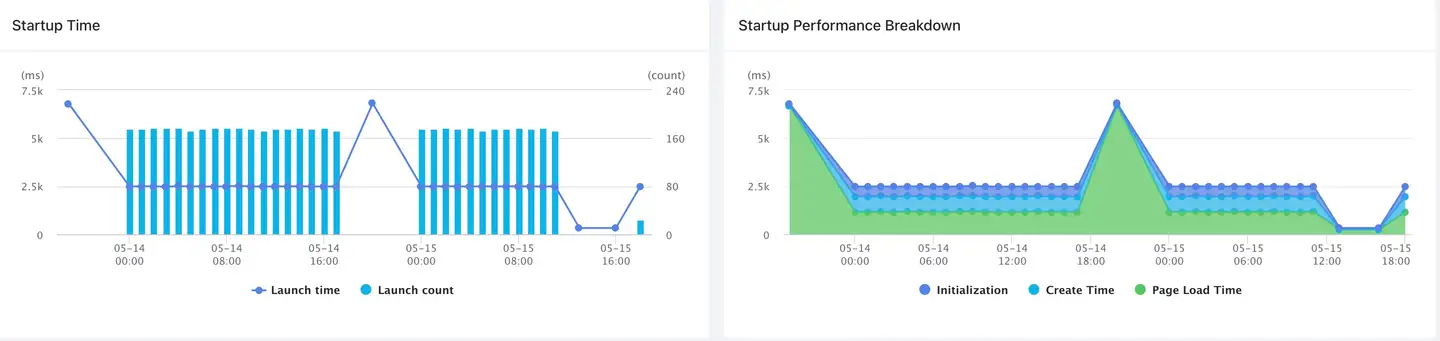
Quantile trend chart Shows the trend of the 50, 75, 95, and 99 percentiles of the first start time or cold start time. For example, the 75th percentile corresponds to a value of 2000 milliseconds, indicating that 75% of the requests have a response time of less than 2000 milliseconds.
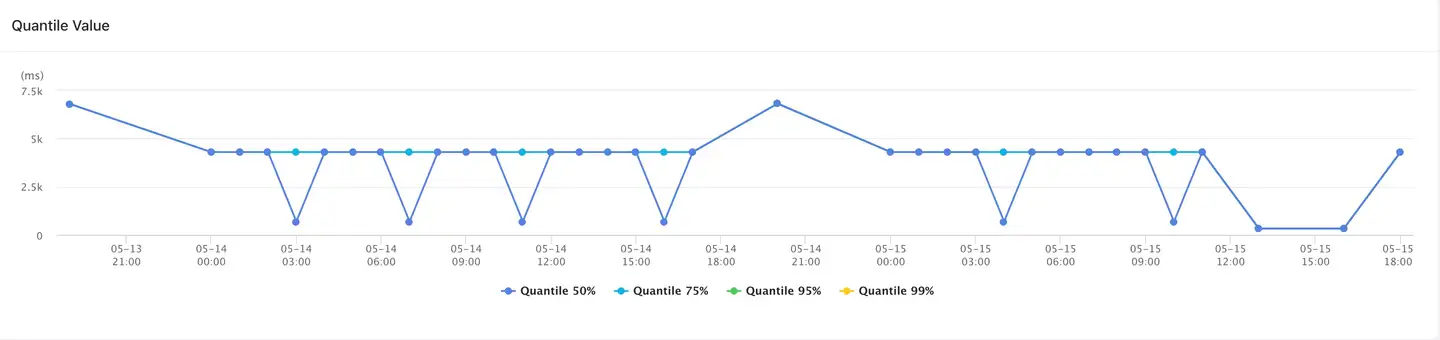
Regional startup time distribution map Display the start time distribution of the first start or cold start in different regions. The segmentation interval is calculated according to the user-defined slow start threshold, which is divided into 6 intervals marked with different colors. For example, if the set threshold is 3000 ms, the interval is divided into 0-600, 600-1200, 1200-1800, 1800-2400, 2400-3000, \ > 3000. The provincial ranking shows the 10 provinces with the longest start-up time and cold start-up time.