User Statistics
The user statistics module displays statistical data related to user behavior.
Data card
The Data card display at the top of the page counts the number of new users, the number of active devices (de-duplication), the number of starts, and the average usage time (in s) of the current application during the period.
Trend analysis
Histograms Trend analysis showing number of new devices, number of active devices, number of starts, duration of use, number of daily active devices, and number of monthly active devices. In the figure, Duration of use the usage duration of App is counted separately according to the interval, showing the number of times used and the proportion in each interval, and the vertical axis is the percentage. Number of daily active devices The graph shows the change in the daily active number of acquisition devices and real devices, and Number of monthly active devices the graph shows the change in the monthly active number of acquisition devices and real devices. The number of collection devices refers to the number of devices collecting data by the Tingyun App SDK. For example, if you have a total of 1 million monthly activities and buy 500,000 monthly activities of App products, then only 50% of the devices are collection devices.
Explain: The user behavior data can still be uploaded after the monthly active usage is excessive.
When you select a date in the date component in the upper right corner, a comparison time period appears that is the same length as the global statistical period. So you can compare the data at different granularity times over different time periods.
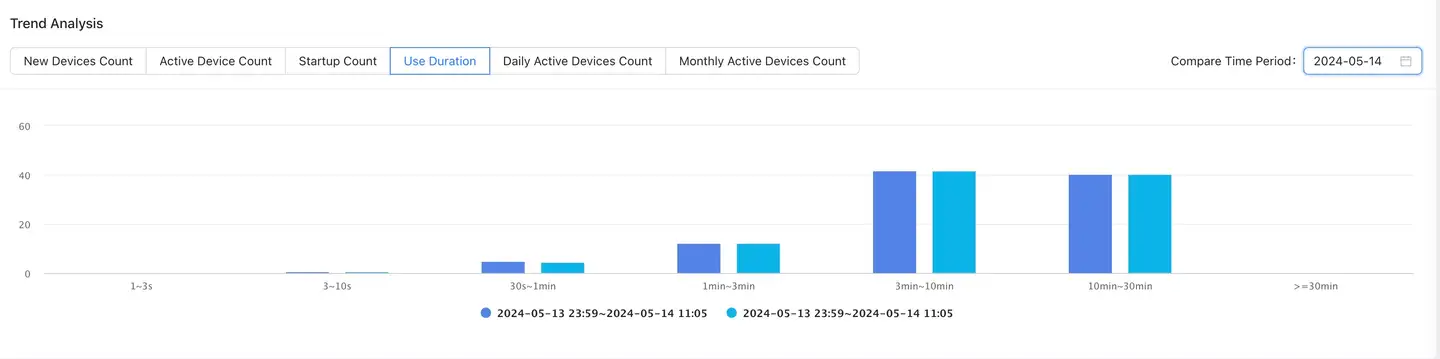
Top 10 Dimension Analysis
- Top10 application version The analysis can help you see in which iterations the number of new or active devices is currently applied. Pie charts and lists show the top 10 app versions. Click and Number of active devices at the top right of the Number of new devices graph to toggle the view.
- Top10 operating system Analysis can help you see which operating systems are currently used with more new or active devices. Pie charts and lists show the top 10 operating systems. Click and Number of active devices at the top right of the Number of new devices graph to toggle the view.
- Top10 device model Analysis can help you see which devices are currently being used with more new or active devices. Pie charts and lists show the top 10 device models. Click and Number of active devices at the top right of the Number of new devices graph to toggle the view.