User Tracking
The tracking list displays all slow start, slow operation, slow page, slow request, request error, crash, stutter and application error records in the current statistical period. Users can filter according to UserID, device ID and client IP address.
Support exporting query list to CSV format. Click the button in the upper right corner Export of the tracking list. After checking the category to be exported, the system will create an export task and display it in the export list. When the Status column displays Completed, you can download the zip package by clicking the download link in the Action column. At any time, you can click the button in the upper right corner Export the list of the tracking list to view the export progress, download the list, or delete the export task.
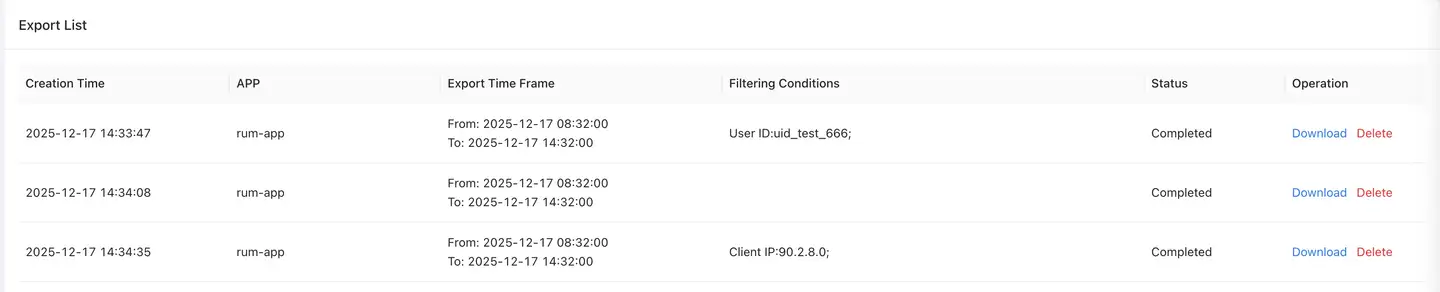
Slow Start/Slow Operation/Slow Page Tracking Detail
Click on any entry in the list to jump to the tracking details page. This page shows the details of this trace, including the time of occurrence, the slow start critical time, the end user information, and the waterfall breakdown.
Wherein the index of the head of the slow-start page is defined as follows:
- Android:
Apply preparation time: Application. AttachbaseContext () start to end.
Initialization time of main page: from the end of Application. AttachbaseContext () to the end of Application. OnCreate ().
View population time: end of Application. OnCreate () to end of MainActivity. OnCreate ().
Interactive preparation time: from the end of MainActivity. OnCreate () to the end of MainActivity. OnResume ().
- iOS:
Initialization time: from the startup time of the main function (SDK startup time) to the applicationDelegate. DidFinishLaunching WithOptions ().
Build time: start of application Delegate. DidFinishLaunching WithOptions () to start of FirstVC. LoadView ().
Page load time from FirstVC. LoadView () to FirstVC. ViewDidAppear ().
End user information displays UserID, device ID, device model, operating system, App version, region, operator, access mode, remaining space, remaining memory, remaining battery capacity, CPU model, CPU instruction set, CPU usage, UI orientation and GPS information.
The waterfall decomposition includes the network request decomposition, the calling method of the main sub-thread, and the calling relationship. Hover the mouse over the network request to display the request URL, initiation time, start time, duration, response code, data transmission amount, first packet time consumption, DNS, TCP and SSL. Click Method Call Relationships to trace the methods that call the method. Click below Expand the child thread the waterfall chart. When the request is cross-application, the icon and icon will be displayed
after the request URL of the network type method floating box. Click the icon to view the transaction performance details of the downstream application.
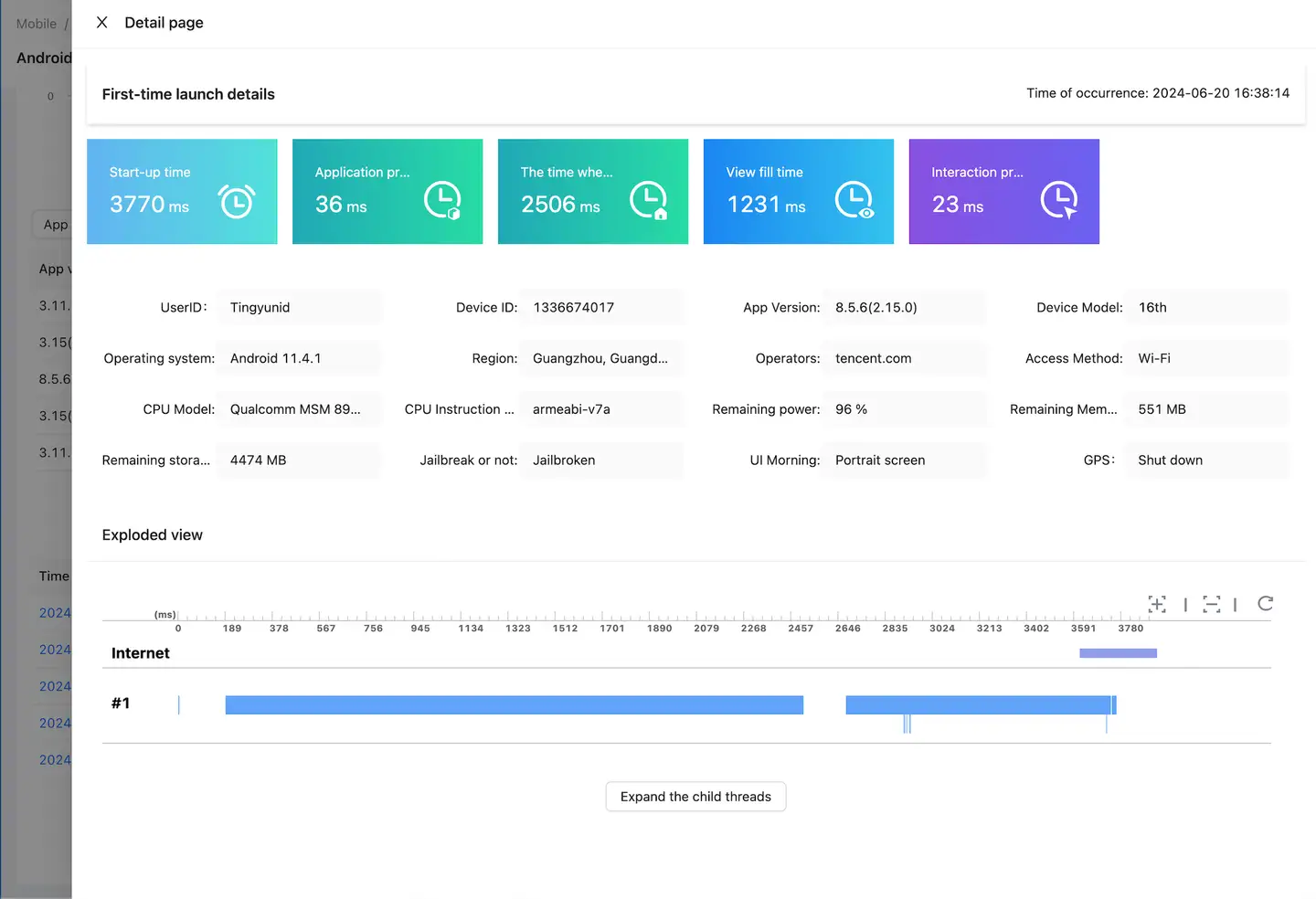
Slow Request Tracking Detail
The slow request list page displays all request records that exceed the request threshold. When the switch is turned on Call chain tracing, the list shows only requests that are called across applications.
By clicking the icon above each request URL, you can drill down to the APM product to view the tracking details of the back-end transaction.
The list supports sorting by occurrence time and total response time.
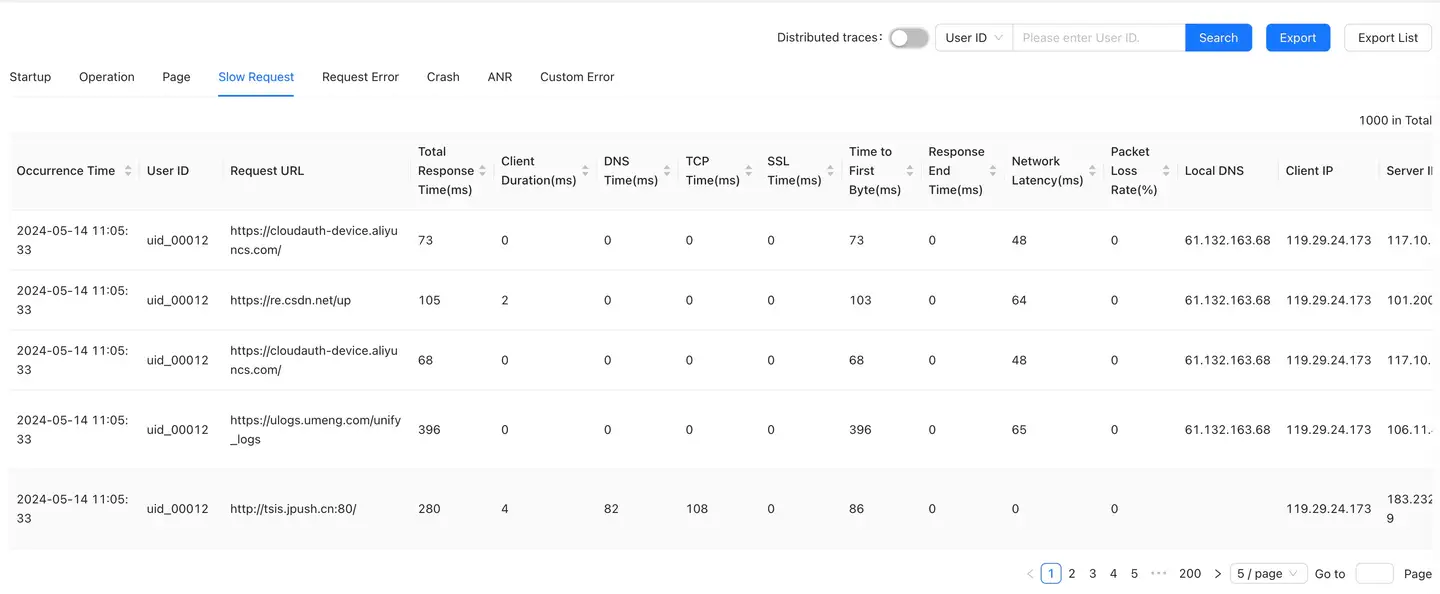
Request Error Tracking Detail
The request error list shows HTTP errors or network errors that occur during user operations. The list is the error sheet sample information, showing the error occurrence time, UserID, request URL, error type, server IP, device model, App version, SDK version, operating system, region, operator, access mode and CDN vendor information. Click the URL link in the list to drill to the error ticket sample details page.
Error ticket sample details include end user information, URL, request parameters, call stack, response header, and response content. End user information includes UserID, error code, occurrence time, operating system, App version, SDK version, equipment model, region, operator, access mode, client IP, server IP, CDN manufacturer and operation name. The client IP supports IPv6 format display.
Crash tracking details
The crash list shows the record of each crash of the current application, that is, the single sample record. Click the blue link for the crash problem in the list to view Crash Details the.
Carton tracking details
The stutter list shows the record of each stutter of the current application, that is, the single sample record. Click the blue link of the stuttering problem in the list to view ANR Details.
Application Error Tracking Detail
The error list shows the record of each application error, that is, the single sample record. Click the blue link of the error problem in the list to view the error details.
Context information: Show the environment information, device, operating system, etc. When the error occurs.
Stack Information: Shows the source of the error and the immediate cause of the eventual error.
Exception traceability: provide the backtracking function, record the user actions through the error track, so as to truly reflect a series of user behaviors before the current exception occurs, and finally restore the scene when the current error occurs.
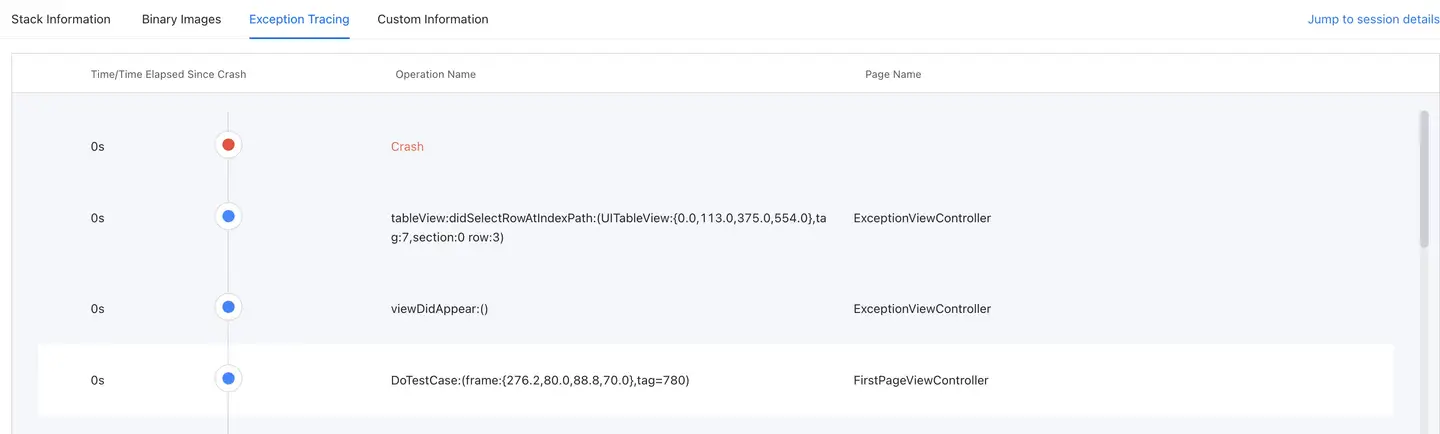
Custom information: You can add 10 pieces of custom information of 100 bytes at any place after the SDK is started. For example, you can add the account and contact information of a real user.
Adding method: NBSAppAgent. SetUserCrashMessage (String key, String value);