Terminal settings
In order to facilitate developers to set the user experience of the three-terminal application functions of "Mobile, Browser, MiniProgram", the Keynote Listening Cloud App 3.0 platform provides a "terminal setting" method, that is, after the three-terminal applications of "Mobile, Browser, MiniProgram" are enabled globally, the terminal settings will be used.
Request content collection
Collect network request content
When the platform switch and the probe interface are turned on at the same time, the probe will collect the Header and Body parameters of the Http/Https request.
It should be noted that the Body only collects the content of the response body type of "text and json" data structure, and does not collect known confidential request headers by default, such as: Authorization, Cookie and Proxy-Authorization.
Request body size limit
When the request body content exceeds the limit, it is truncated. The default value is 10KB and the maximum value is 1024KB.
Request Whitelist
Only collect request data that contains "rules" in the request address (URL).
It should be noted that the mobile terminal does not support automatic collection of request bodies and response bodies. Only Web probes support automatic collection of request bodies and response bodies by specifying JSONPath. If you want to collect request bodies and response bodies on the mobile terminal, please refer to the relevant documents.
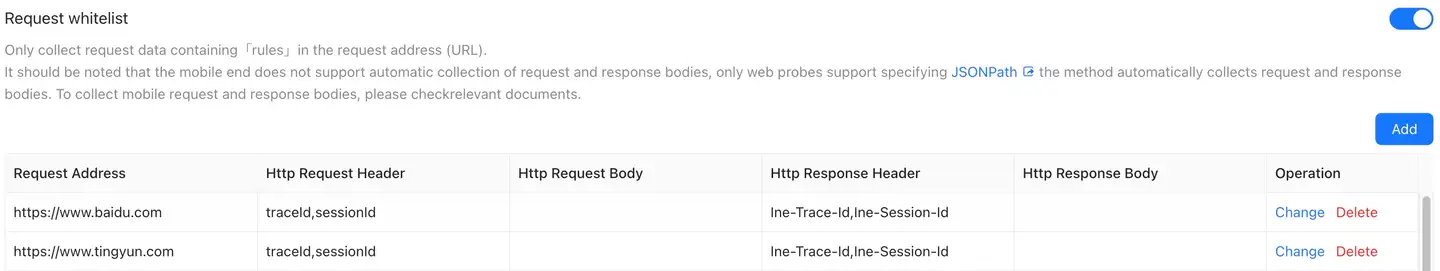
Request Blacklist
Do not collect request data that contains "rules" in the request address (URL). This will only take effect when the whitelist is empty.
It should be noted that the mobile terminal does not support automatic collection of request bodies and response bodies. Only Web probes support automatic collection of request bodies and response bodies by specifying JSONPath. If you want to collect request bodies and response bodies on the mobile terminal, please refer to the relevant documents.
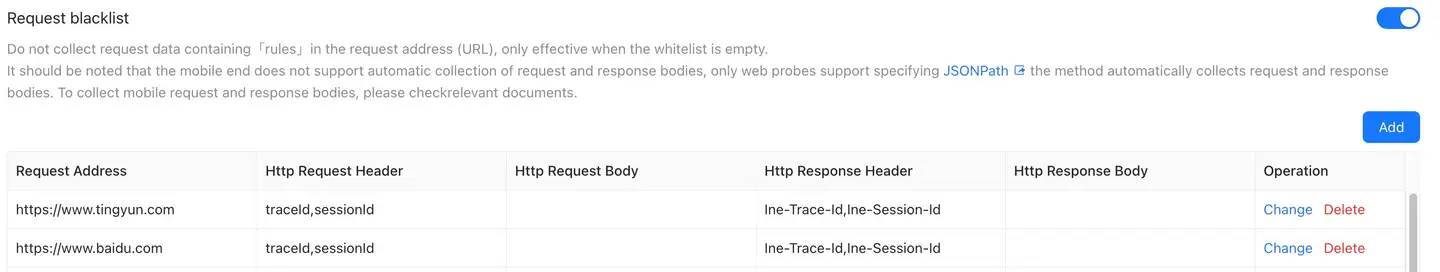
Link Tracking
Link Tracking Vendor Configuration
Keynote Tingyun SDK provides you with a comprehensive set of link tracking tools for App, Web and MP, aiming to help developers and operation and maintenance teams deeply understand and optimize application performance. The following are the main features of our SDK:
-
Automatic Trace ID generation: After integrating our SDK, your application will automatically generate Trace IDs compatible with different vendors, simplifying the complexity of link tracking.
-
Flexible control switches: We support the tracking IDs of three vendors, TingYun, Opentelemetry and SkyWalking. You can easily turn on or off the tracking function of a specific vendor through a simple configuration switch.
-
End-to-end jump support: For Opentelemetry and SkyWalking, we provide backend link address configuration options to ensure seamless end-to-end tracking jumps.
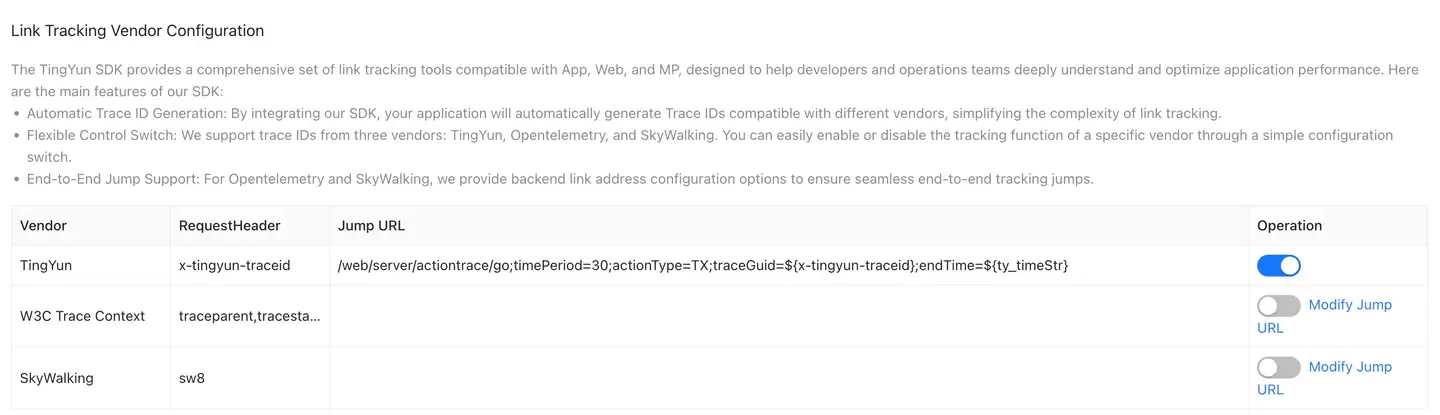
Customized link tracking configuration
Keynote Listening Cloud SDK provides flexible link tracking ID configuration options, adapting to App, Web and MP to meet the needs of different business scenarios:
-
Customized tracking ID: You can automatically generate the corresponding TraceID according to the configured URL to achieve a close integration of business logic and tracking data.
-
Display and view:
-
In the TraceID section of slow requests, you can view the tracking ID of a specific request to help quickly locate and analyze performance issues.
-
In the Distributed Traces of the session details, you can view the distributed tracking information of the entire session to understand the flow of requests between different services.
-
Easy to integrate: The SDK configuration is simple and intuitive, and personalized link tracking can be achieved without complex code modifications.
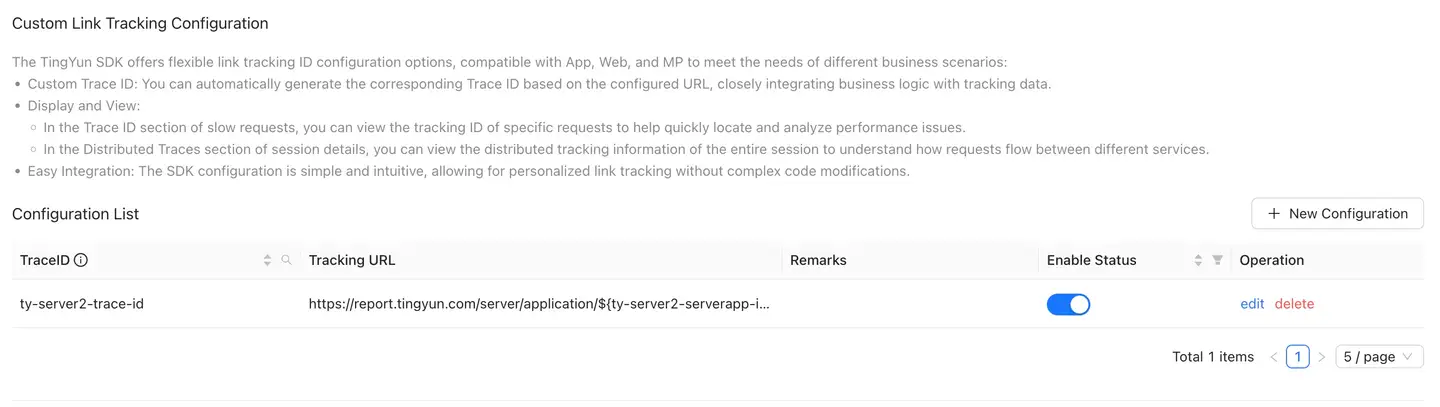
Domain name whitelist
Due to the browser's homology policy, when a cross-domain request is made, if a specific request header is included in the request header, the browser will initiate a pre-check request (OPTIONS). The server must configure a clear response, otherwise the request will fail. Therefore, a link tracking domain name whitelist configuration is added. The Web SDK will check whether the request URL contains the string configured in the list. For detailed instructions, please refer to the link tracking cross-domain configuration document to view the request headers that need to be configured.
