控件详情
Text
配置项:
| 字段 | 含义 | 类型 | 是否必填 |
|---|---|---|---|
| type | 控件类型 | string | 是 |
| name | 标签名称 | string | 是 |
| default | 默认值 | string | 否 |
| prefix | 前缀文本 | string | 否 |
| suffix | 后缀文本 | string | 否 |
示例:
config: GuiConfigs = {
text: {
name: '文本',
type: 'text',
default: '我是默认值',
prefix: '前缀',
suffix: '后缀',
},
};
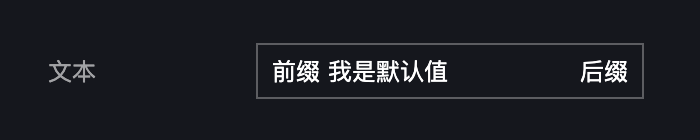
Number
配置项:
| 字段 | 含义 | 类型 | 是否必填 |
|---|---|---|---|
| type | 控件类型 | string | 是 |
| name | 标签名称 | string | 是 |
| default | 默认值 | string | 否 |
| prefix | 前缀文本 | string | 否 |
| suffix | 后缀文本 | string | 否 |
| min | 最小值 | number | 否 |
| max | 最大值 | number | 否 |
| step | 步进值 | number | 否 |
示例:
config: GuiConfigs = {
number: {
name: '数值',
type: 'number',
default: '123',
prefix: '$',
suffix: '.00',
},
};
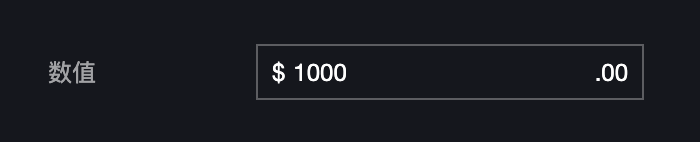
Select
配置项:
| 字段 | 含义 | 类型 | 是否必填 |
|---|---|---|---|
| type | 控件类型 | string | 是 |
| name | 标签名称 | string | 是 |
| default | 默认值 | string | 否 |
| prefix | 前缀文本 | string | 否 |
| suffix | 后缀文本 | string | 否 |
| options | 选项列表 | array | 否 |
| useFont | 是否渲染字体 | boolean | 否 |
示例:
config: GuiConfigs = {
font: {
name: '字体',
type: 'select',
default: 'SimSun',
options: [
{ value: 'Microsoft Yahei', label: '微软雅黑' },
{ value: 'SimHei', label: '黑体' },
{ value: 'SimSun', label: '宋体' },
{ value: 'fangsong', label: '仿宋' },
{ value: 'KaiTi', label: '楷体' },
{ value: 'Arial', label: 'Arial' },
{ value: 'fantasy', label: 'Fantasy' },
],
useFont: true,
},
};

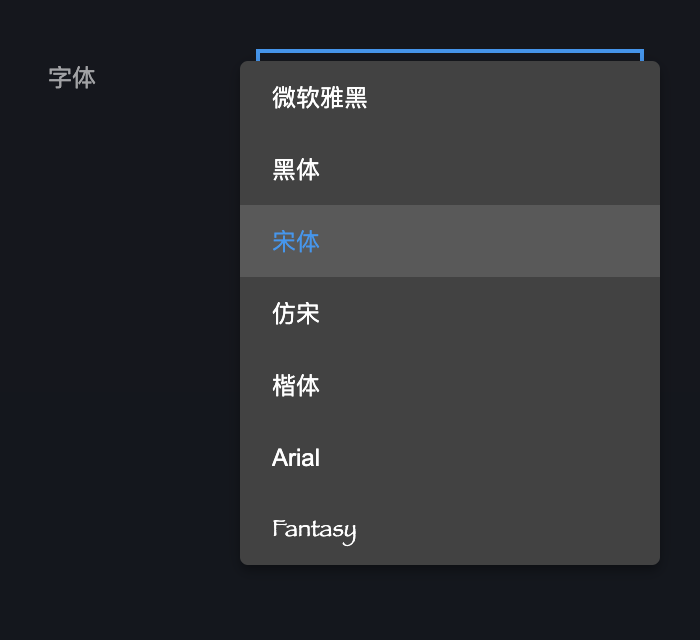
Combobox
配置项:
| 字段 | 含义 | 类型 | 是否必填 |
|---|---|---|---|
| type | 控件类型 | string | 是 |
| name | 标签名称 | string | 是 |
| default | 默认值 | string | 否 |
| prefix | 前缀文本 | string | 否 |
| suffix | 后缀文本 | string | 否 |
| options | 选项列表 | array | 否 |
| multiple | 是否多选 | boolean | 否 |
| bindValue | value 映射 | string | 否 |
| bindLabel | label 映射 | string | 否 |
单选示例:
config: GuiConfigs = {
search: {
name: '搜索',
type: 'combobox',
options: [
{ value: 1, label: 'Apple' },
{ value: 2, label: 'Lemon' },
{ value: 3, label: 'Lime' },
{ value: 4, label: 'Orange', disabled: true },
{ value: 5, label: 'Strawberry' },
],
},
};
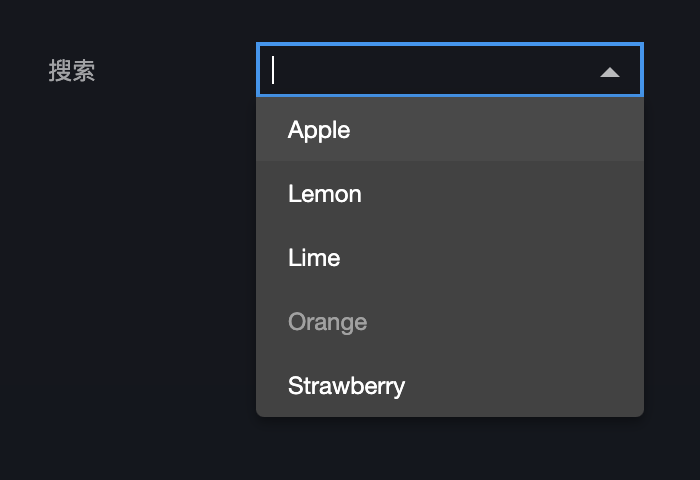
多选示例:
config: GuiConfigs = {
search: {
name: '搜索多项',
type: 'combobox',
multiple: true,
options: [
{ value: 1, label: 'Apple' },
{ value: 2, label: 'Lemon' },
{ value: 3, label: 'Lime' },
{ value: 4, label: 'Orange', disabled: true },
{ value: 5, label: 'Strawberry' },
],
},
};
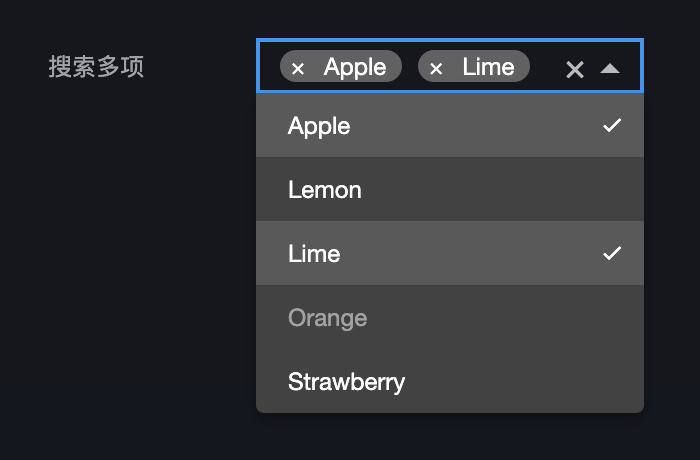
Radio
配置项:
| 字段 | 含义 | 类型 | 是否必填 |
|---|---|---|---|
| type | 控件类型 | string | 是 |
| name | 标签名称 | string | 是 |
| default | 默认值 | string | 否 |
| options | 选项列表 | array | 否 |
示例:
config: GuiConfigs = {
alignRadio: {
name: '对齐方式',
type: 'radio',
default: 'left',
options: [
{ label: '左对齐', value: 'left', col: 50 },
{ label: '居中对齐', value: 'center', col: 50 },
{ label: '右对齐', value: 'right', col: 50 },
],
},
};

Checkbox
配置项:
| 字段 | 含义 | 类型 | 是否必填 |
|---|---|---|---|
| type | 控件类型 | string | 是 |
| name | 标签名称 | string | 是 |
| default | 默认值 | string | 否 |
| options | 选项列表 | array | 否 |
示例:
config: GuiConfigs = {
checkbox: {
name: '复选框',
type: 'checkbox',
options: [
{ value: 'option1', label: '选项一' },
{ value: 'option2', label: '选项二' },
{ value: 'option3', label: '选项三' },
{ value: 'option4', label: '选项四' },
],
},
};
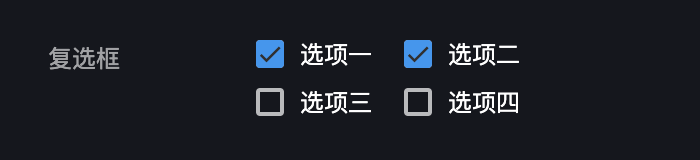
ButtonToggle
配置项:
| 字段 | 含义 | 类型 | 是否必填 |
|---|---|---|---|
| type | 控件类型 | string | 是 |
| name | 标签名称 | string | 是 |
| default | 默认值 | string | 否 |
| options | 选项列表 | array | 否 |
| useIcon | 是否使用图标 | boolean | 否 |
文本按钮示例
config: GuiConfigs = {
align: {
name: '对齐方式',
type: 'buttonToggle',
options: [
{ value: 'left', label: '左对齐', col: 50 },
{ value: 'center', label: '居中对齐', col: 50 },
{ value: 'right', label: '右对齐', col: 50 },
{ value: 'top', label: '上对齐', col: 50 },
{ value: 'bottom', label: '下对齐', col: 50 },
],
},
};
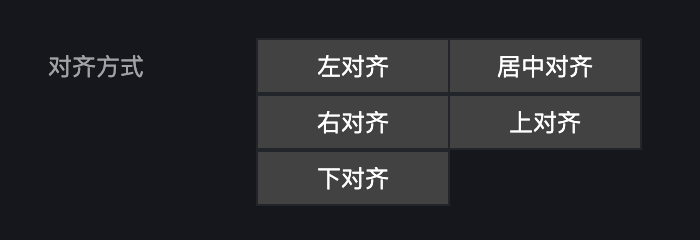
图标按钮示例
图标库:https://materialdesignicons.com/
config: GuiConfigs = {
alignIcon: {
name: '对齐方式',
type: 'buttonToggle',
useIcon: true,
options: [
{ value: 'left', label: '左侧', src: 'format_align_left' },
{ value: 'center', label: '居中', src: 'format_align_center' },
{ value: 'right', label: '右侧', src: 'format_align_right' },
],
},
};
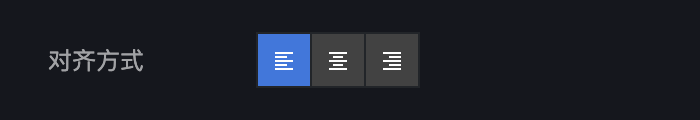
图片按钮示例
config: GuiConfigs = {
direction: {
name: '移动方向',
type: 'buttonToggle',
useIcon: true,
options: [
{
value: 'left',
label: '左侧',
src: 'https://img.icons8.com/stickers/2x/chevron-left.png',
},
{
value: 'right',
label: '右侧',
src: 'https://img.icons8.com/stickers/2x/chevron-right.png',
},
{
value: 'up',
label: '上侧',
src: 'https://img.icons8.com/stickers/2x/chevron-up.png',
},
{
value: 'down',
label: '下侧',
src: 'https://img.icons8.com/stickers/2x/chevron-down.png',
},
],
},
};

Switch
配置项:
| 字段 | 含义 | 类型 | 是否必填 |
|---|---|---|---|
| type | 控件类型 | string | 是 |
| name | 标签名称 | string | 是 |
| default | 默认值 | string | 否 |
示例:
config: GuiConfigs = {
switch: {
name: '开关',
type: 'switch',
},
};

Slider
配置项:
| 字段 | 含义 | 类型 | 是否必填 |
|---|---|---|---|
| type | 控件类型 | string | 是 |
| name | 标签名称 | string | 是 |
| default | 默认值 | string | 否 |
| prefix | 前缀文本 | string | 否 |
| suffix | 后缀文本 | string | 否 |
| min | 最小值 | number | 否 |
| max | 最大值 | number | 否 |
| step | 步进值 | number | 否 |
示例:
config: GuiConfigs = {
slider: {
name: '透明度',
type: 'slider',
step: 0.1,
min: 0,
max: 1,
},
};
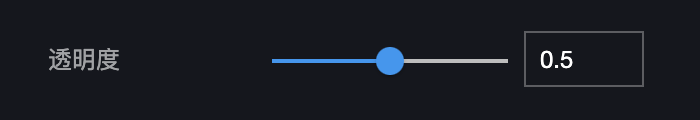
Fill
配置项:
| 字段 | 含义 | 类型 | 是否必填 | 备注 | |
|---|---|---|---|---|---|
| type | 控件类型 | string | 是 | ||
| name | 标签名称 | string | 是 | ||
| default | 默认值 | string | 否 | ||
| mode | 填充模式 | 'flat' \ | 'gradient' | 否 | 默认 flat |
纯色填充
示例:
config: GuiConfigs = {
flat: {
name: '纯色填充',
type: 'fill',
default: '#fff,
},
};
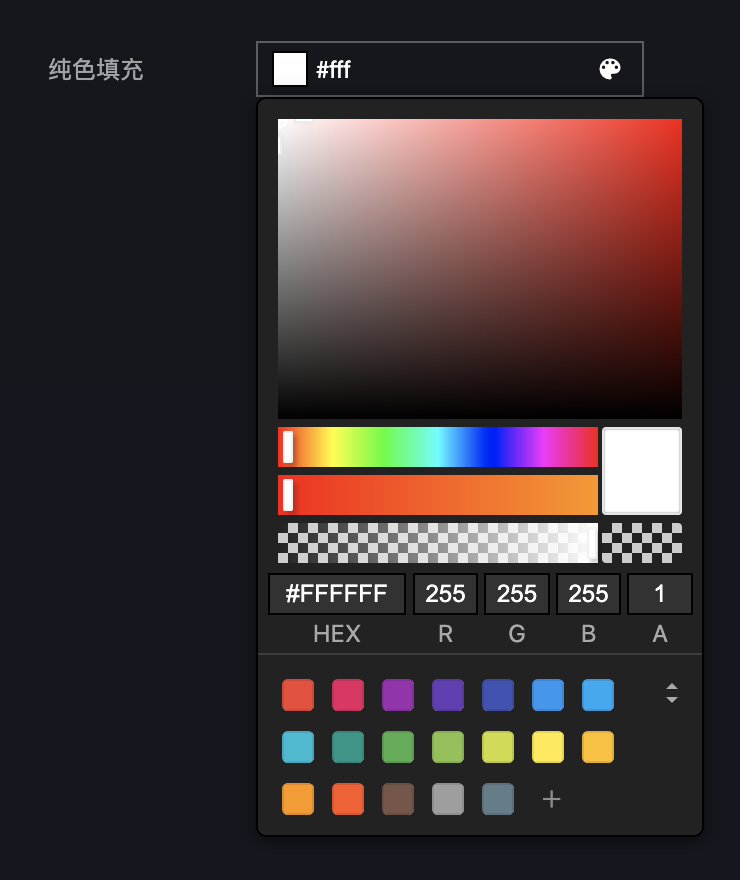
渐变填充
渐变控件的默认值为 CSS 语法,支持线性渐变、径向渐变、锥形渐变。
说明:如果要在图表中使用渐变,可能需要手动解析渐变值,更好的做法是使用不同控件的组合。
示例:
config: GuiConfigs = {
gradient: {
name: '渐变填充',
type: 'fill',
mode: 'gradient',
default: 'linear-gradient(90deg, white 0%, black 100%)',
},
};
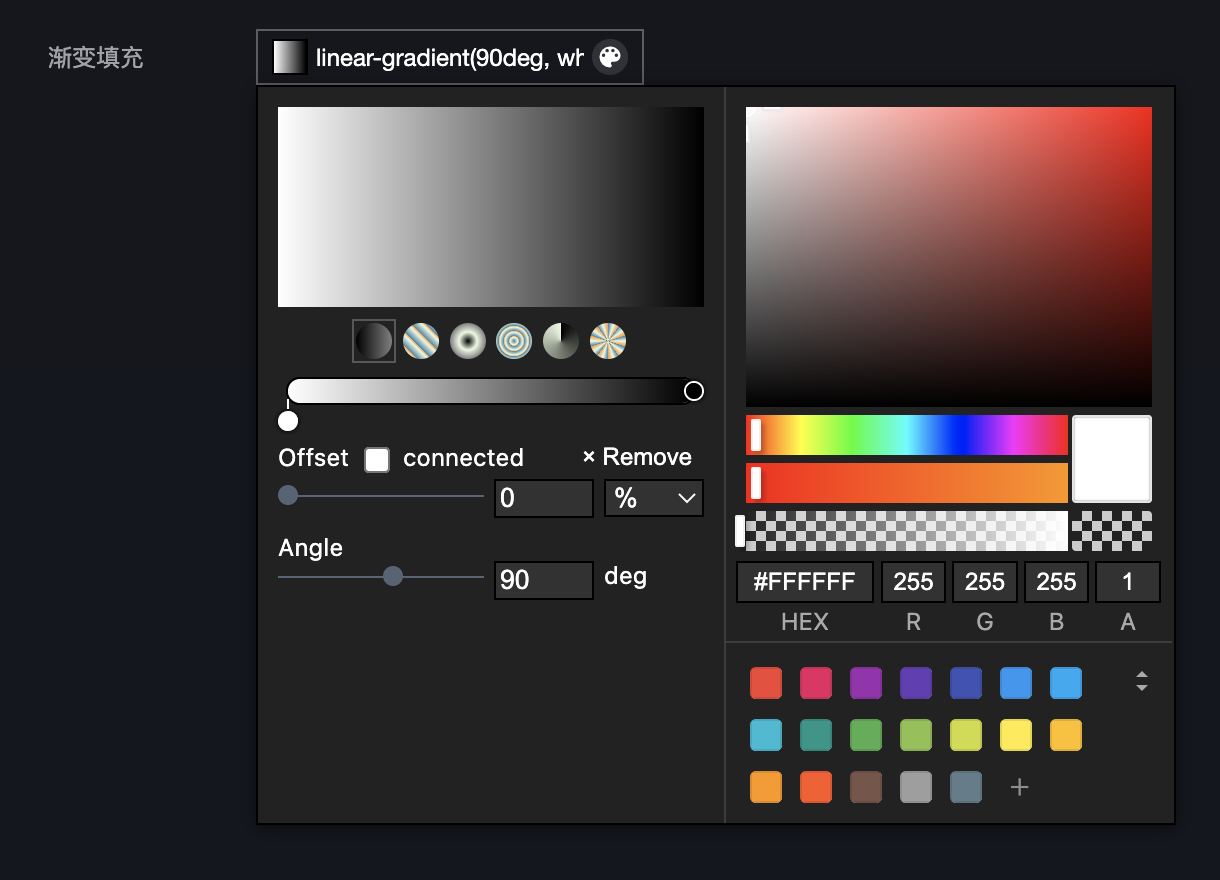
Hidden
配置项:
| 字段 | 含义 | 类型 | 是否必填 |
|---|---|---|---|
| type | 控件类型 | string | 是 |
| name | 标签名称 | string | 是 |
| default | 默认值 | 任意 | 否 |
示例:
config: GuiConfigs = {
hiddenInput: {
name: '隐藏值',
type: 'hidden',
default: 100,
},
};
Image
配置项:
| 字段 | 含义 | 类型 | 是否必填 |
|---|---|---|---|
| type | 控件类型 | string | 是 |
| name | 标签名称 | string | 是 |
| default | 默认值 | string | 否 |
示例:
config: GuiConfigs = {
image: {
name: '上传封面',
type: 'image',
default: 'https://interactive-examples.mdn.mozilla.net/media/cc0-images/grapefruit-slice-332-332.jpg',
},
};
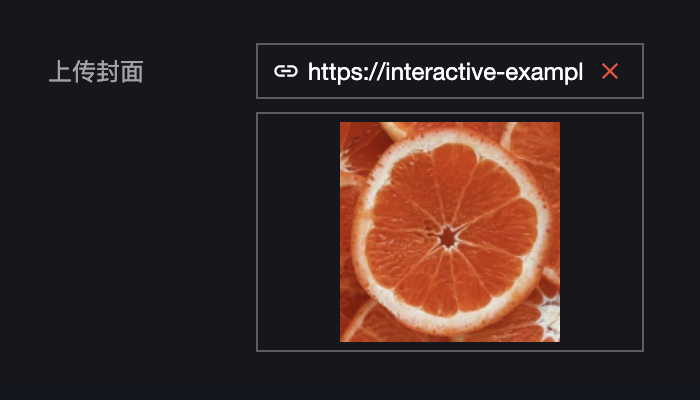
Video
配置项:
| 字段 | 含义 | 类型 | 是否必填 |
|---|---|---|---|
| type | 控件类型 | string | 是 |
| name | 标签名称 | string | 是 |
| default | 默认值 | string | 否 |
示例:
config: GuiConfigs = {
video: {
name: '上传视频',
type: 'video',
default: 'https://interactive-examples.mdn.mozilla.net/media/cc0-videos/flower.mp4',
},
};
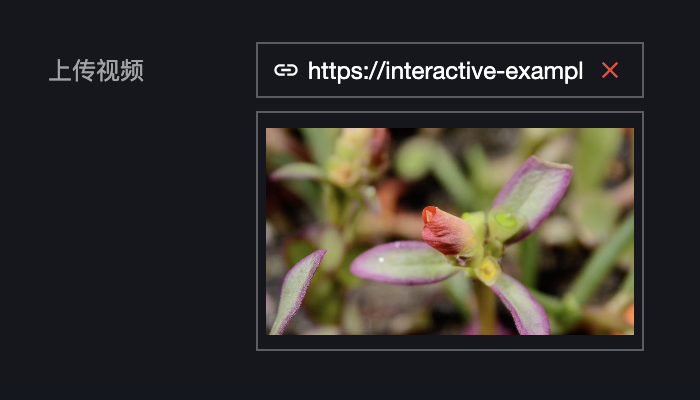
Codearea
Codearea 控件基于monaco-editor封装。
配置项:
| 字段 | 含义 | 类型 | 是否必填 | 备注 |
|---|---|---|---|---|
| type | 控件类型 | string | 是 | |
| name | 标签名称 | string | 是 | |
| default | 默认值 | string | 否 | |
| height | 编辑器高度 | string | 否 | |
| editorOptions | 编辑器配置项 | object | 否 | 官网文档 |
示例:
config: GuiConfigs = {
codearea: {
name: '代码编辑器',
type: 'codearea',
height: '200px',
editorOptions: {
language: 'javascript',
},
},
};
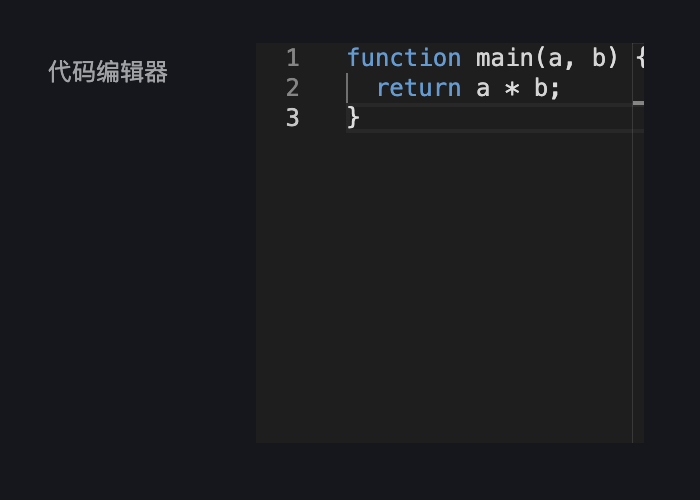
Group
Group 用于将多个控件组合在一起,控件 UI 为手风琴样式。
配置项:
| 字段 | 含义 | 类型 | 是否必填 |
|---|---|---|---|
| type | 控件类型 | string | 是 |
| name | 标签名称 | string | 是 |
| children | 子组件 | object | 否 |
示例:
config: GuiConfigs = {
group: {
name: '分组',
type: 'group',
children: {
display: {
name: '显示',
type: 'switch',
default: true,
},
stepper: {
name: '步进器',
type: 'slider',
default: 1,
},
},
},
};
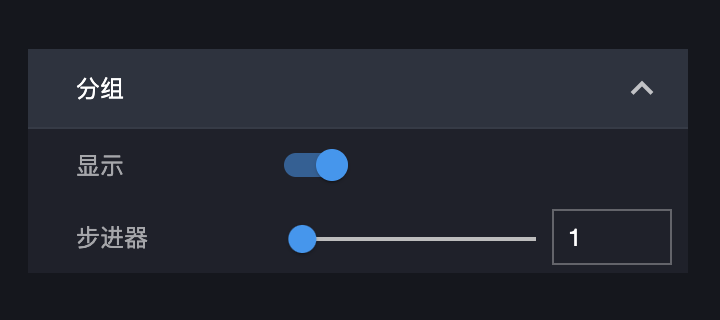
数据:
{
group:{
display: true,
stepper: 1
}
}
Inline
Inline用于行内编组,组件可以指定col设置宽度。
配置项:
| 字段 | 含义 | 类型 | 是否必填 |
|---|---|---|---|
| type | 控件类型 | string | 是 |
| name | 标签名称 | string | 是 |
| children | 子组件 | object | 否 |
示例:
config: GuiConfigs = {
inline: {
type: 'inline',
name: '行内组',
children: {
width: {
name: '宽度',
type: 'number',
default: 1920,
suffix: 'px',
col: 50,
},
height: {
name: '高度',
type: 'number',
default: 1080,
suffix: 'px',
col: 50,
},
angle: {
name: '角度',
type: 'select',
default: '0',
options: [
{ value: '0', label: '水平' },
{ value: '45', label: '斜角' },
{ value: '90', label: '垂直' },
],
col: 50,
},
amount: {
name: '数量',
type: 'number',
default: 0,
min: 0,
step: 1,
col: 50,
},
},
},
};

数据:
{
inline:{
width: 1920,
height: 1080,
angle: '0',
amount: 0
}
}
Tabs
Tabs用于展示数组以及实现匿名数组的动态增减,可以任意嵌套,实现非常复杂的数据结构。
配置项:
| 字段 | 含义 | 类型 | 是否必填 | 备注 | |
|---|---|---|---|---|---|
| type | 控件类型 | string | 是 | 可能需要配合 tab 类型一起使用。 | |
| name | 标签名称 | string | 是 | ||
| children | 子组件 | object\ | array | 否 | |
| template | 动态增减的模板 | object | 否 | ||
| addable | 是否允许增减 | boolean | 否 |
基础数组
数组的每一项都不相同。
示例:
config: GuiConfigs = {
tabs: {
name: '固定数组',
type: 'tabs',
default: [
{
fullname: {
firstName: '张',
lastName: '三',
},
},
{ switch: true },
],
children: [
{
name: 'tab1',
type: 'tab',
children: {
fullname: {
name: '全名',
type: 'inline',
children: {
firstName: {
type: 'text',
name: '姓',
col: 50,
},
lastName: {
type: 'text',
name: '名',
col: 50,
},
},
},
},
},
{
name: 'tab2',
type: 'tab',
children: {
switch: {
name: '开关',
type: 'switch',
},
},
},
],
},
};
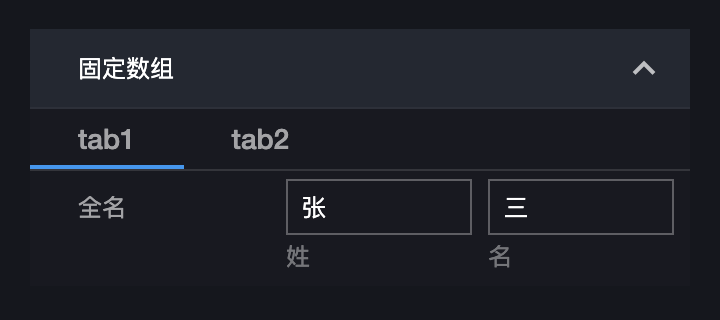
数据:
{
tabs: [
{
fullname: {
firstName: '张',
lastName: '三'
}
},
{
switch: true
}
]
}
动态数组
如果数组项都是相同的,则可以使用动态增减的配置,模板内的name支持EJS表达式。
示例:
config: GuiConfigs = {
tabs: {
name: '动态数组',
type: 'tabs',
default: [
{ seriesName: '第一产业' },
{ seriesName: '第二产业' }
],
template: {
name: '系列 <%= i + 1 %>',
children: {
seriesName: {
type: 'text',
name: '系列名',
},
},
},
},
};
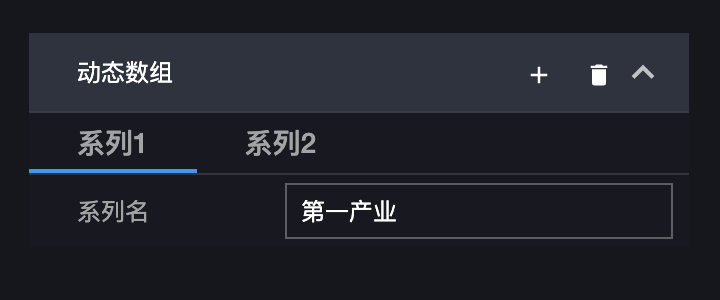
数据:
{
tabs: [
{
seriesName: '第一产业'
},
{
seriesName: '第二产业'
}
]
}
基础数组(基础数据)
示例:
config: GuiConfigs = {
tabs: {
name: '基础数组(基础数据)',
type: 'tabs',
children: [
{
type: 'text',
name: '系列名',
},
{
type: 'switch',
name: '开关',
},
],
},
};
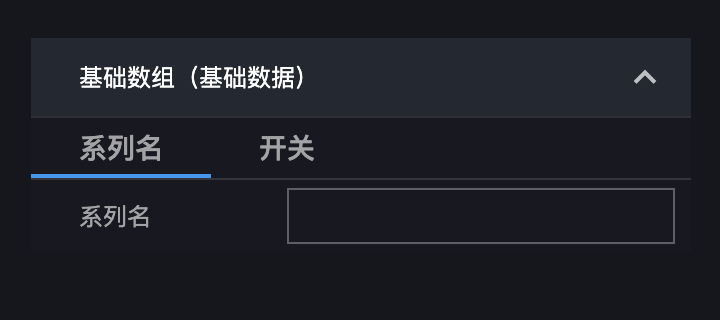
数据:
{
tabs: ['123',true]
}
动态数组(基础数据)
示例:
config: GuiConfigs = {
tabs: {
name: '动态数组(基础数据)',
type: 'tabs',
default: ['123', '456'],
template: {
name: '系列 <%= i + 1 %>',
type: 'text',
},
},
};
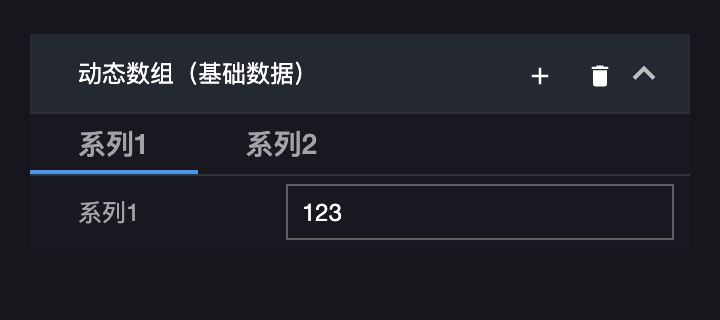
数据:
{
tabs: ['123','123']
}
嵌套的基础数组(基础数据)
示例:
config: GuiConfigs = {
tabs: {
name: '嵌套的基础数组(基础数据)',
type: 'tabs',
children: [
{
type: 'tabs',
name: 'level1',
children: [
{
type: 'text',
name: 'level2',
},
{
type: 'number',
name: 'level2',
},
],
},
{
type: 'switch',
name: '开关',
},
],
},
};

数据:
{
tabs: [
[1, 2],
true
]
}
嵌套的动态数组(基础数据)
示例:
config: GuiConfigs = {
tabs: {
name: '动态数组嵌套(基础数据)',
type: 'tabs',
default: [['123']],
template: {
name: 'level1 <%= i + 1%>',
type: 'tabs',
template: {
name: 'level2 <%= i + 1%>',
type: 'text',
},
},
},
};
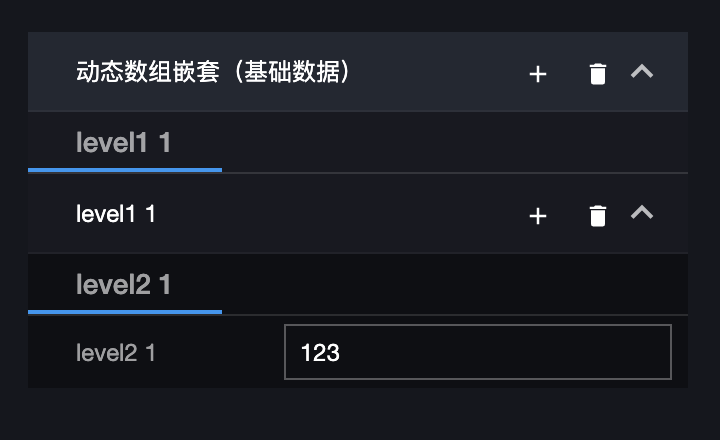
数据:
{
tabs: [
[123, 456],
[123, 456],
]
}
Menu
菜单是更高一级的分组组件,支持无限层级,主要用于组织数据,使用场景较少。
| 字段 | 含义 | 类型 | 是否必填 | 备注 |
|---|---|---|---|---|
| type | 控件类型 | string | 是 | 需要配合menuItem类型一起使用。 |
| name | 标签名称 | string | 是 | |
| children | 子组件 | object | 否 |
示例:
config: GuiConfigs = {
menu: {
name: '菜单',
type: 'menu',
children: {
menuA: {
name: '菜单A',
type: 'menuItem',
children: {
size: {
type: 'inline',
name: '屏幕大小',
children: {
width: {
name: '宽度',
type: 'number',
default: 1920,
suffix: 'px',
col: 50,
},
height: {
name: '高度',
type: 'number',
default: 1080,
suffix: 'px',
col: 50,
},
},
},
align: {
name: '对齐方式',
type: 'buttonToggle',
options: [
{ value: 'left', label: '左对齐', col: 50 },
{ value: 'center', label: '居中对齐', col: 50 },
{ value: 'right', label: '右对齐', col: 50 },
{ value: 'top', label: '上对齐', col: 50 },
{ value: 'bottom', label: '下对齐', col: 50 },
],
},
angle: {
name: '角度',
type: 'select',
default: '0',
options: [
{ value: '0', label: '水平', src: 'horizontal' },
{ value: '45', label: '斜角', src: 'incline' },
{ value: '90', label: '垂直', src: 'vertical' },
],
},
},
},
menuB: {
name: '菜单B',
type: 'menu',
children: {
menuB1: {
name: '菜单B1',
type: 'menuItem',
children: {
text: {
name: '文本',
type: 'text',
default: 'Hello',
},
slider: {
name: '透明度',
type: 'slider',
step: 0.1,
min: 0,
max: 1,
},
},
},
menuB2: {
name: '菜单B2',
type: 'menuItem',
children: {
display: {
name: '显示',
type: 'switch',
default: true,
},
stepper: {
name: '步进器',
type: 'number',
default: 1,
},
},
},
},
},
},
},
};
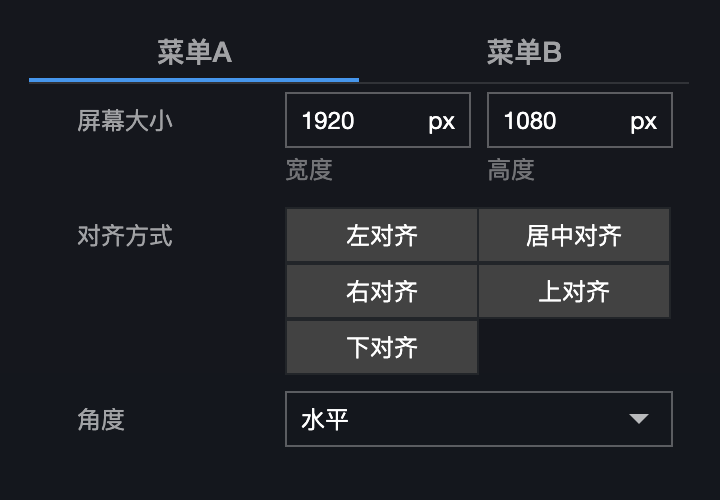
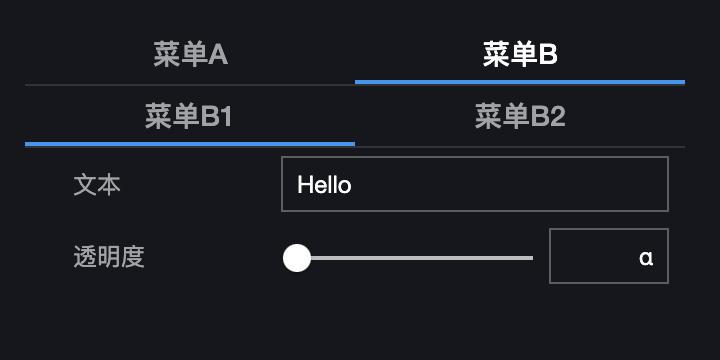
数据:
{
menu: {
menuA: {
align: "left",
angle: "0",
size: {
height: 1080
width: 1920,
}
},
menuB: {
menuB1: {
slider: 1,
text: "Hello"
},
menuB2: {
display: true,
stepper: 1
}
}
}
}