自定义嵌码
对于自动嵌码不能满足需求的情况,用户可以通过Go SDK API进行自定义嵌码。
为了方便对程序问题进行追踪,我们将应用程序执行过程拆分出事务和组件两个概念。
事务是一次服务请求的处理过程,例如:一次Web请求,或者RPC调用的server端处理过程。
组件是事务处理过程中各个子功能的处理过程,例如: RPC外部调用、数据库调用、NoSQL调用、消息队列访问的生产者和消费者请求、功能/逻辑算法的计算过程、模块封装的过程。
SDK API
| API 函数声明 | 功能 |
|---|---|
| CreateAction func CreateAction(name string, method string) (*Action, error) | 创建事务对象。如果是基于 net/http 的应用,请使用GetAction |
| GetAction func GetAction() *Action | 取当前协程上的事务对象(使用net/http的应用,探针会自动创建事务对象,使用本函数获取) |
| (*Action).CreateExternalComponent func (Action) CreateExternalComponent(url string, method string) Component | 创建一个外部服务访问组件 |
| (*Action).CreateMQComponent func (Action) CreateMQComponent(vender string, isConsumer bool, host, queue string) Component | 创建一个消息队列访问组件 |
| (*Action).CreateMongoComponent func (Action) CreateMongoComponent(host, database, collection, op, method string) Component | 创建mongos访问组件 |
| (*Action).CreateComponent func (Action) CreateComponent(method string) Component | 创建自定义过程监控组件 |
| (*Action).AddRequestParam func (*Action) AddRequestParam(k string, v string) | 添加事务请求参数 |
| (*Action).AddResponseParam func (*Action) AddResponseParam(k string, v string) | 添加事务应答参数 |
| (*Action).AddCustomParam func (*Action) AddCustomParam(k string, v string) | 添加事务自定义参数 |
| (*Action).GetTxData func (*Action) GetTxData() string | 用于跨应用追踪被调用端,获取事务数据 |
| (*Action).SetTrackID func (*Action) SetTrackID(id string) | 用于跨应用追踪被调用端,传递跨应用追踪ID |
| (*Action).SetName func (*Action) SetName(name string, method string) | 设置事务名,参数同CreateAction |
| (*Action).SetHTTPMethod func (*Action) SetHTTPMethod(httpMethod string) | 设置http请求方法类型(GET/POST/PUT/OPTIONS/HEAD) |
| (*Action).SetURL func (*Action) SetURL(name string) | 设置事务的URI |
| (*Action).Ignore func (*Action) Ignore() | 忽略本次事务数据采集 |
| (*Action).SetError func (*Action) SetError(e interface{}) | 采集事务错误信息 |
| (*Action).Finish func (*Action) Finish() | 事务采集结束 |
| (*Action).SetStatusCode func (*Action) SetStatusCode(code uint16) int | 采集事务状态码 |
| (*Component).GetAction func (Component) GetAction() Action | 取组件对应事务对象 |
| (*Component).SetError func (*Component) SetError(e interface{}, errType string, skipStack int) | 采集错误 |
| (*Component).Finish func (*Component) Finish() | 组件过程结束 |
| (*Component).CreateTrackID func (*Component) CreateTrackID() string | 生成跨应用追踪ID |
| (*Component).SetTxData func (*Component) SetTxData(txData string) | 接收被调用端返回的跨应用追踪ID |
| (*Component).CreateComponent func (Component) CreateComponent(method string) Component | 创建组件的子过程(组件再分解) |
CreateAction
/* 功能 : 创建事务组件
* 参数 :
* name : 对应包/struct名
* method : 函数名
* 返回值 :
* (事务对象指针, 错误)
*/
func CreateAction(name string, method string) (*Action, error)
GetAction
/* 功能 : 取当前协程对应的事务对象
* 参数 : 无
* 返回值 :
* 事务组件对象指针
*/
GetAction() *Action
(*Action).CreateExternalComponent
/* 功能 : 创建外部调用组件
* 参数 :
* url : 外部服务调用url
* method : 外部调用过程识别名
* 返回值 :
* 外部调用组件指针
*/
func (*Action) CreateExternalComponent(url string, method string) *Component
(*Action).CreateMQComponent
/*
* 功能 : 创建消息队列组件
* 参数 :
* vender : 消息队列类型(rabbitMQ/Kafka/ActiveMQ)
* isConsumer : 是否消费者组件
* host : MQ地址
* queue : 消息队列名
* 返回值 :
* 消息队列组件指针
*/
func (*Action) CreateMQComponent(vender string, isConsumer bool, host, queue string) *Component
(*Action).CreateMongoComponent
/*
* 功能 : 创建MongoDB访问组件
* 参数 :
* host : 服务器地址
* database : 库名
* collection : collection 名
* op : mongo访问操作
* method : 组件过程识别名
* 返回值 :
* MongoDB访问组件指针
*/
func (*Action) CreateMongoComponent(host, database, collection, op, method string) *Component
(*Action).CreateComponent
/*
* 功能 : 创建自定义应用过程
* 参数 :
* method : 组件过程识别名
* 返回值 :
* 自定义组件指针
*/
func (*Action) CreateComponent(method string) *Component
(*Action).AddRequestParam
/*
* 功能 : 采集事务请求参数
* 参数 :
* k : 参数名
* v : 参数值
* 返回值 : 无
*/
func (*Action) AddRequestParam(k string, v string)
(*Action).AddResponseParam
/*
* 功能 : 采集事务响应参数
* 参数 :
* k : 参数名
* v : 参数值
* 返回值 : 无
*/
func (*Action) AddResponseParam(k string, v string)
(*Action).AddCustomParam
/*
* 功能 : 采集自定义参数
* 参数 :
* k : 参数名
* v : 参数值
* 返回值 : 无
*/
func (*Action) AddCustomParam(k string, v string)
(*Action).GetTxData
/*
* 功能 : 取事务执行性能数据 (跨应用追踪: 被调用端执行)
* 参数 : 无
* 返回值 :
* 事务性能数据
*/
func (*Action) GetTxData() string
(*Action).SetTrackID
/*
* 功能 : 写入跨应用追踪数据 (跨应用追踪: 被调用端执行)
* 参数 :
* id : 由调用端(*Component).CreateTrackID生成的, 调用过程携带到被调用端的字符串.
* 返回值 : 无
*/
func (*Action) SetTrackID(id string)
(*Action).SetName
/*
* 功能 : 重新设置事务名
* 参数 :
* name : 定位更准确的包名/类(结构)名
* method : 函数名
* 返回值 : 无
*/
func (*Action) SetName(name string, method string)
(*Action).SetHTTPMethod
/*
* 功能 : 采集 http 请求方法
* 参数 :
* httpMethod: GET/POST/HEAD/OPTIONS/PUT
* 返回值 : 无
*/
func (*Action) SetHTTPMethod(httpMethod string)
(*Action).SetURL
/*
* 功能 : 采集事务 URI
* 参数 :
* name : 请求的URI
* 返回值 : 无
*/
func (*Action) SetURL(name string)
(*Action).Ignore
/*
* 功能 : 放弃本次采集的事务性能数据
* 参数 : 无
* 返回值 : 无
*/
func (*Action) Ignore()
(*Action).SetError
/*
* 功能 : 采集错误数据, 抓取调用栈
* 参数 :
* e : error 对象
* 返回值 : 无
*/
func (*Action) SetError(e interface{})
(*Action).Finish
/*
* 功能 : 事务数据采集结束
* 参数 : 无
* 返回值 : 无
*/
func (*Action) Finish()
(*Action).SetStatusCode
/*
* 功能 : 采集事务状态码
* 参数 :
* code : 事务应答状态码
* 返回值 :
* 整数, 成功为0, 失败为非0
*/
func (*Action) SetStatusCode(code uint16) int
(*Component).GetAction
/*
* 功能 : 取组件关联的事务对象
* 参数 : 无
* 返回值 :
* 事务对象
*/
func (*Component) GetAction() *Action
(*Component).SetError
/*
* 功能 : 采集组件错误
* 参数 :
* e : error 对象
* errorType : 错误相关类型
* skipStack : 跳过采集的调用栈个数, 通常写0
* 返回值 : 无
*/
func (*Component) SetError(e interface{}, errType string, skipStack int)
(*Component).Finish
/*
* 功能 : 组件性能数据采集结束
* 参数 : 无
* 返回值 : 无
*/
func (*Component) Finish()
(*Component).CreateTrackID
/*
* 功能 : 创建跨应用追踪ID字符串 (跨应用追踪: 调用端执行)
* 参数 : 无
* 返回值 :
* 跨应用追踪ID信息(通过调用请求发送到被调用端)
*/
func (*Component) CreateTrackID() string
(*Component).SetTxData
/*
* 功能 : 写入被调用端事务执行性能数据 (跨应用追踪: 调用端执行). 将rpc调用返回时携带的事务数据写入
* 参数 :
* txData : 由被调用端 (*Action).GetTxData 生成的数据
* 返回值 : 无
*/
func (*Component) SetTxData(txData string)
(*Component).CreateComponent
/*
* 功能 : 组件再细分子组件
* 参数 :
* 子组件方法名
* 返回值 :
* 组件对象
*/
func (*Component) CreateComponent(method string) *Component
示例
UDP服务
在下面的UDP服务示例代码中,服务处理框架和组件都是自定义的,所以事务对象的创建和组件对象的创建全部采取手动嵌码方案。具体的应用代码请参见此处。
代码嵌码前后对比:
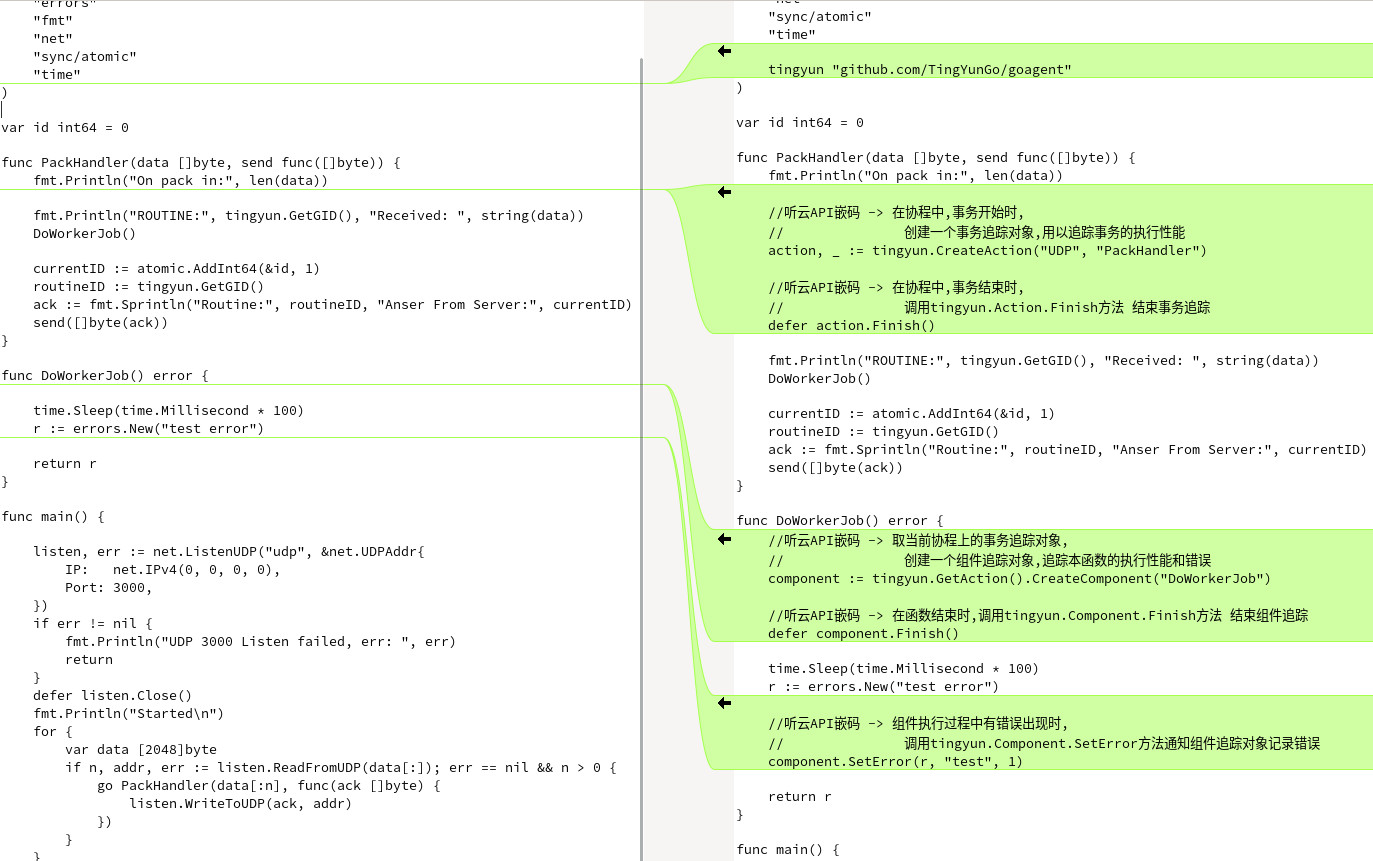
编译:
$ go mod tidy
$ go build
运行:
步骤1:配置tingyun.conf文件,修改license_key为实际的授权序列号,修改collector.address 为实际的Agent Collector地址。
步骤2:设置环境变量并运行。
$ export TINGYUN_GO_APP_CONFIG=tingyun.conf $ ./api_general &
访问测试:
使用本例同级文件夹提供的udp_client发送数据测试。

$ cd ../udp_client && go build
$ ./udp_client
查看应用性能数据:
在嵌码无误和配置都正确设置的情况下,应用程序启动后,登录基调听云应用与微服务控制台,就能在应用列表中看到应用 api_general 的数据了。
Web服务
在下面的Web服务示例代码中,服务处理框架是自动嵌码的,部分组件不在框架支持内,组件对象的创建采取手动嵌码方案。具体的应用代码请参见此处。
代码嵌码前后对比:

编译:
$ go mod tidy
$ go build
运行:
步骤1:配置tingyun.conf文件,修改license_key为实际的授权序列号,修改collector.address 为实际的Agent Collector地址。
步骤2:设置环境变量并运行。
$ export TINGYUN_GO_APP_CONFIG=tingyun.conf $ ./api_webapp
访问测试:
通过浏览器访问: http://127.0.0.1:3000/test
或者使用curl命令:
$ curl http://127.0.0.1:3000/test
查看应用性能数据:
在嵌码无误和配置都正确设置的情况下,应用程序启动后,登录基调听云APM控制台,就能在应用列表中看到应用api_webapp的数据了。